The settings are an important part of managing your livestock with HerdOne. They make managing and reporting on your livestock easier and more precise. They also allow you to use some of the livestock specific settings and enable or disable Widget Settings on your dashboard.
Once logged in to your account, you will see the dashboard screen. On the left is a list of pages that can be accessed to manage livestock. At the bottom is the 'Settings' menu item. Once clicked, two sub-menu items will appear. The 'Default Settings' page allows you to set default related to your livestock livestock as well as widget preferences on the dashboard. The 'Contact & Items' page allows you to manage contacts, item expenses, and bills of sale.
Default Settings
In the default settings page you are able to manage many of the default livestock settings such as your preferred livestock type, breed, herd, and form of ID. It also allows you to set value preferences for 'Ideal Sale Age', 'Gestation Period', and 'Age Considered Adult' for specific livestock types. This can be especially helpful if you manage multiple livestock types. There are built in defaults if these are not set. For example, the Gestation Period if not set by you, defaults to 283 days (https://beef.unl.edu/pregnantcows) which is the average gestation time for most cattle.
Preferred Values
Setting the 'Default Values' allows you to configure the default values which will be auto selected when you go to the 'Add Livestock' page. This saves time and effort, especially during the initial push to get your herd entered in to the application. The example below shows the settings and how they are implemented when you navigate to the 'Add Livestock' page. Notice the Type, Herd, and Breed are auto selected based on those default preferences.


Livestock Specific Settings
Another setting that can be edited are the livestock specific settings. You can change the Ideal Sale Age, Gestation Period, and Age Considered Adult. These settings are used throughout HerdOne in algorithms which help convey information back to you in a meaningful and personal way. For example, the 'Animals at Selling Age' widget on the dashboard utilizes the Ideal Sale Age value to calculate the number of livestock to include. Some settings are not automatically set for certain livestock but can be changed. These settings will need to be set after adding a new livestock type.

Widgets
Enabling and disabling the widgets that can be seen from the dashboard also occurs here. By default the Livestock Summary, Finance, Age, and Birth widgets are enabled. Ultimately, you have the ability to show any combination of widgets you like. Additional details on the information conveyed in these widgets can be found in the details portion of each widget on the Dashboard.
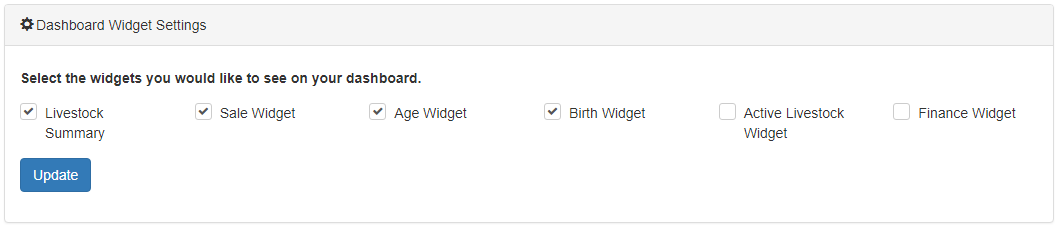
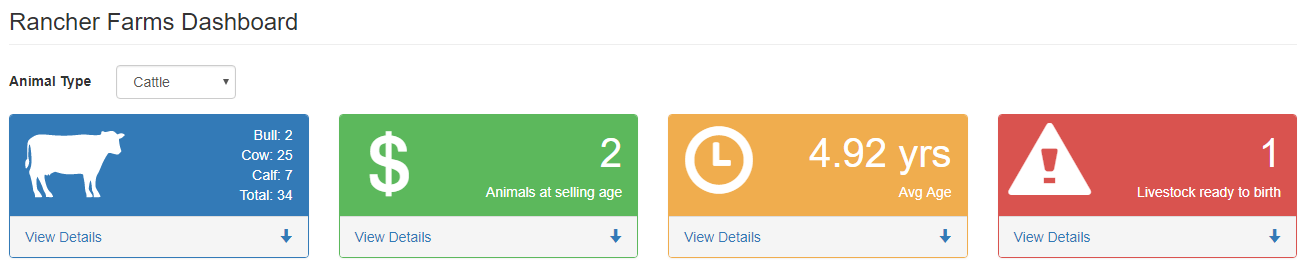
Contacts & Items
The Contacts and Items page allows you to edit any contacts that you have utilizes throughout the application. This includes vendors and customers that have been input through the Sales, Purchases, and Expense entry processes. If a contact is no longer needed, it can also be inactivated here. Once inactivated, it will no longer show up as an option in the Customer/Vendor specific dropdowns throughout the application. This exact process is used in the Expense Items and Bills of Sale sections as well.

Happy Farming