Hello Everyone! We're pushing out updates to HerdOne based on your requests, and it seemed like several of you were looking for a way to add multiple livestock weights at once. You spoke, we listened! Introducing our new "Import Weights" template!
So, we've changed things up a bit. Remember the "Import Livestock" template that we talked about in our last post? We're combining these imports on the same "Import" page. We've reorganized the "Manage Livestock" menu item to be more organized, so this page is now under Manage Livestock > Add > Imports, like so:
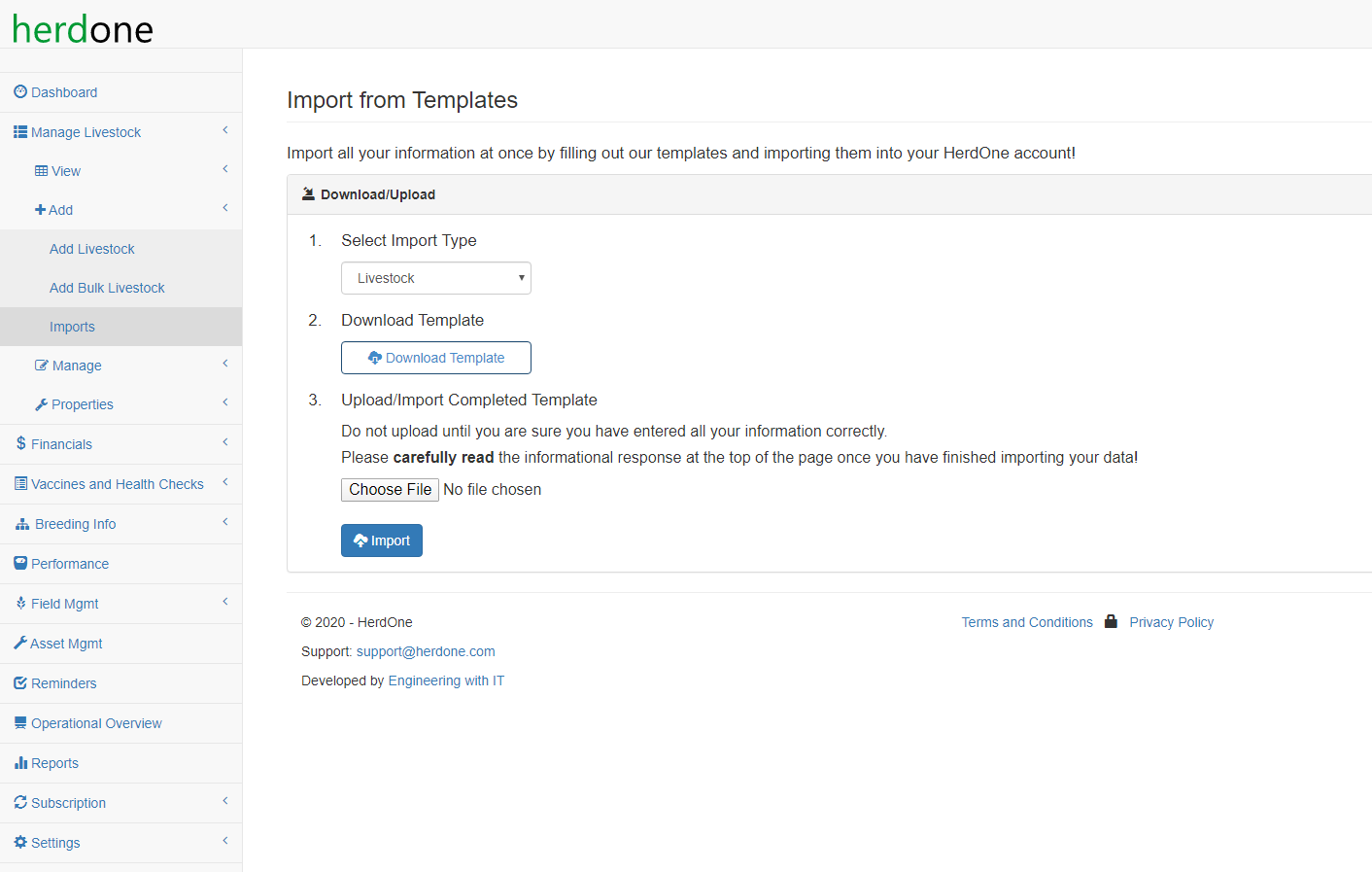
This looks very similar to what we had before. This time, though, there is a drop down for you to choose from. If you want to download the Livestock template, select it from the drop down, and if you want to download the Weights template, select that from the drop down. Once you have your selection made, which will be the weights in this case, hit the “Download Template” button. This will download our “Import Weights” Microsoft Excel template to your computer.
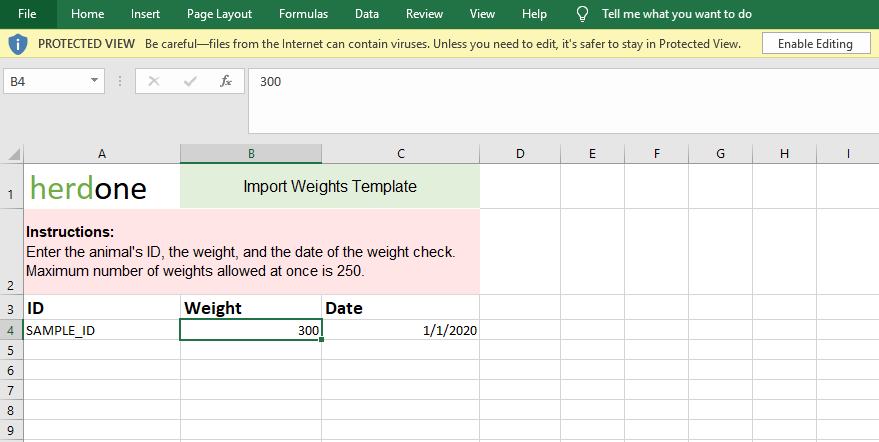
You will have to enable editing to begin working on the spreadsheet. Oh, and if you get the following error message, no worries! Read on…
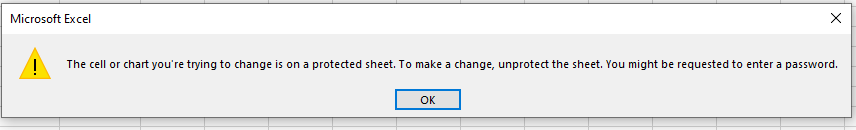
To keep HerdOne and your information secure, we’ve protected these sheets so that you can only edit certain cells. If you get this error message, you’ve tried to edit a cell that you are not allowed to edit. Just click OK and select only relevant cells.
Anyways, we’re getting side-tracked. The template is pretty intuitive. Follow the instructions at the top of the spreadsheet carefully. Each column, ID, Weight, and Date, are required fields and you can only import 250 weights at a time. Here’s a sample import that I created:
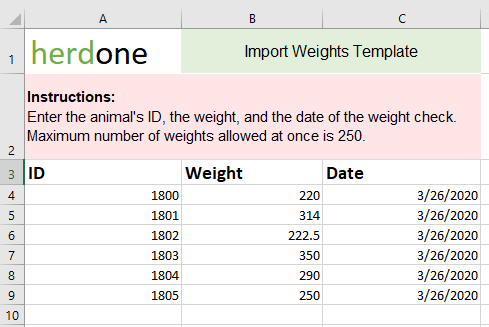
Save your work, and then go back to the Imports page and upload it using the tools in Step 3. Don’t worry about selecting the right type of template in the drop down at the top. Our site is smart enough to tell from your Excel sheet which kind of template it is.
So, once I’ve imported my sample data, this is what shows up!
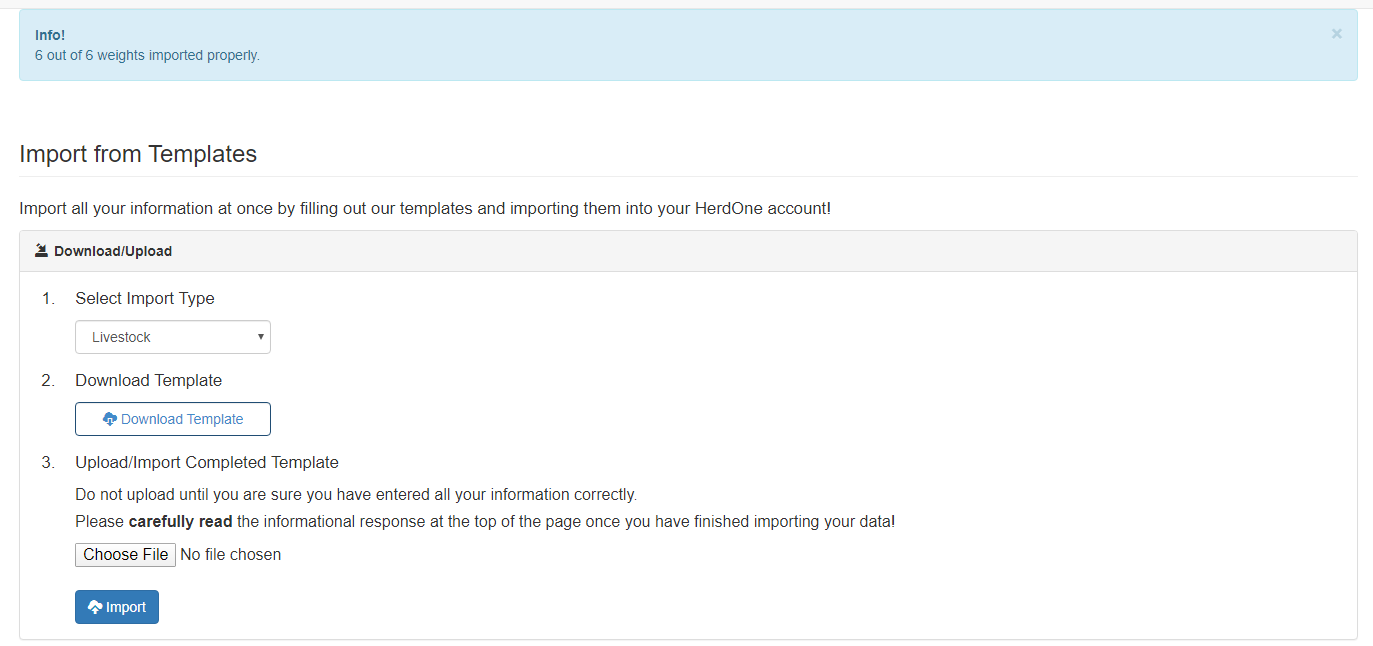
If I had missed an ID, Weight, or Date for any of the entries, I would get a message like this:
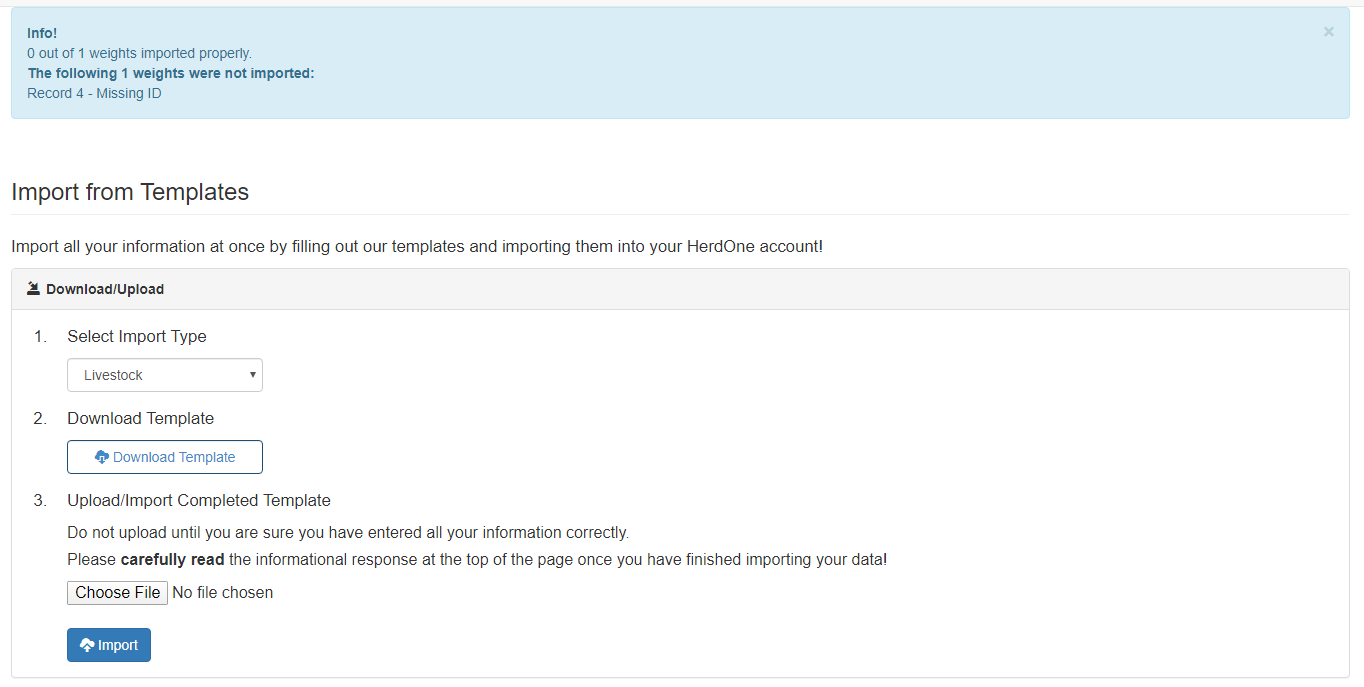
The message will tell you which record, or Excel row, has the issue, and it will tell you what went wrong so that you can either go back and change it, or add it through the HerdOne website. Keep in mind that if you import the same template twice, you will be entering all of these weights two times.
*Edit*
Our latest release for HerdOne (version 1.1.1) adds a "Type" column to this import template which lets you select what kind of weight you want to import: Birth Weight, Check Weight, or Wean Weight. This makes it so you can import all kinds of weights at once! We hope this new addition is helpful!
Well, that’s all I have for you today! I hope this post was helpful and that this new feature will make things easier for your livestock management.
As always, if you have any questions, do not hesitate to email us at support@herdone.com or leave a comment below!
Best wishes!
Kasey