When everything is getting so busy, it's nice to be able to have all your to-do's in a single spot. Fortunately, HerdOne now lets you create and manage custom reminders for you and your farm. Read on to find out how to add, manage, and complete reminders for HerdOne.
Reminders Page
To add a reminder, navigate to the Reminders page from the side bar and scroll down to the "Add Reminder" section. You have four different options for reminder types: Asset, Livestock, Herd, or Pasture.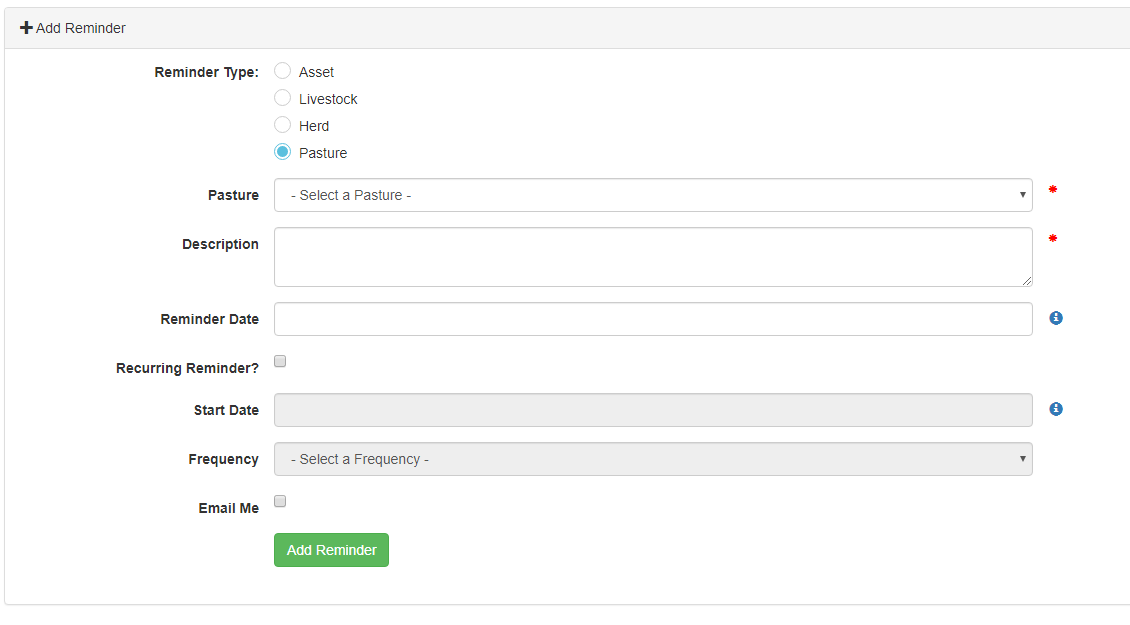
Select the type of reminder you would like to set, and then choose which asset, livestock, herd, or pasture you would like to set the reminder for from the drop down list. Then type out the reminder itself in the Description box.
You have two different options as far as the reminder date is concerned.
- If you want just a one-time reminder, select the date from the date picker in the Reminder Date box, and ignore the next three boxes.
- If you want a recurring reminder, check the Recurring Reminder check box. This will disable the previous Reminder Date box, but it will now allow you to enter a start date and the frequency with which you want your reminders to occur. The frequency options include Daily, Weekly, Semi-Monthly, Monthly, Quarterly, Semi-Annually, and Annually.
Finally, wouldn't it be nice if your reminder was emailed to you instead of you having to check the website all the time? Good news! Just check the Email Me check box, and we'll email your reminders to you on the day they are due.
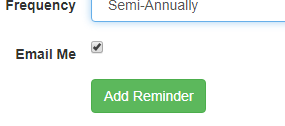
Hit the "Add Reminder" button, and your latest reminder will show up in the table at the top of the page. Once you complete the reminder, just click the check box for it in the "Is Completed" column.
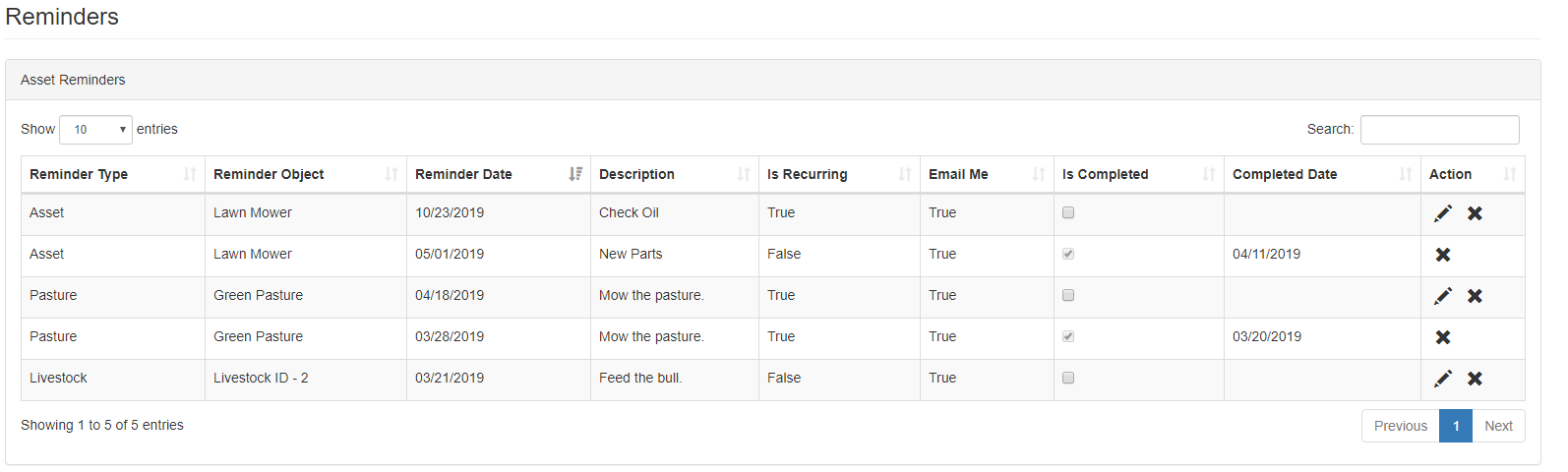
Your incomplete Reminders will also show up on your dashboard's Notifications Panel as shown below with a note next to it indicating whether the reminder is overdue or not.
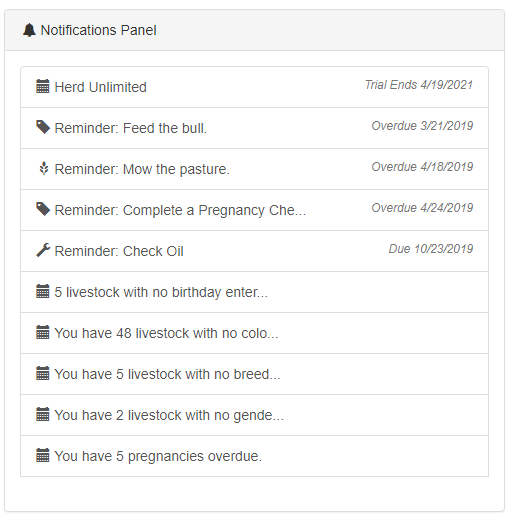
Well, that's all for setting reminders! We hope you enjoy this new feature.
As always, if you have any questions please email us at support@herdone.com.
Happy Farming!
Kasey