Add Vaccination
Vaccinations can be applied in two ways, through the "Vaccinations" page or the "Manage Animal" page.
Vaccinations
To have the ability to apply multiple vaccinations at once, select the dropdown menu “Vaccines and Health Checks” and then click “Vaccinations". This will display a grid of all the vaccinations that your livestock have received. Below the grid is a panel that gives you the ability to add a vaccination. This can be done in one of two ways. The first way is to choose the specific animals that you wish to give a vaccination to.
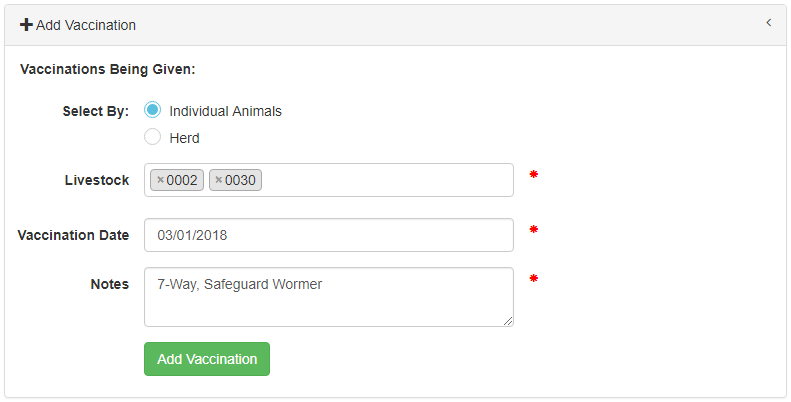
The second option is to apply vaccinations based on the herd or group that animals belong to.
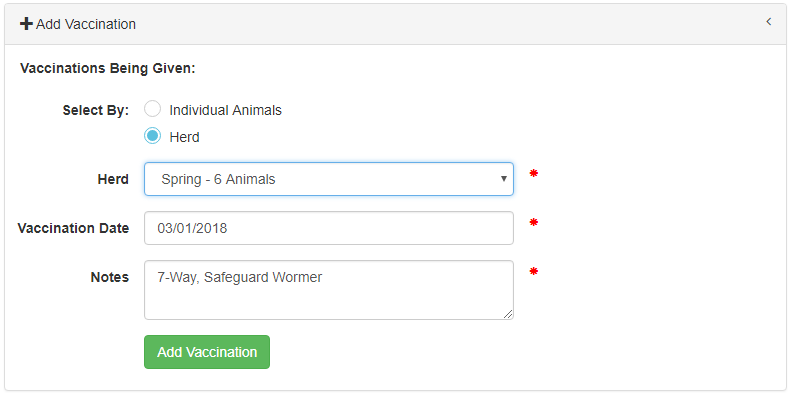
Once the Add Vaccination button is clicked, those vaccination events show up in the grid on that page.
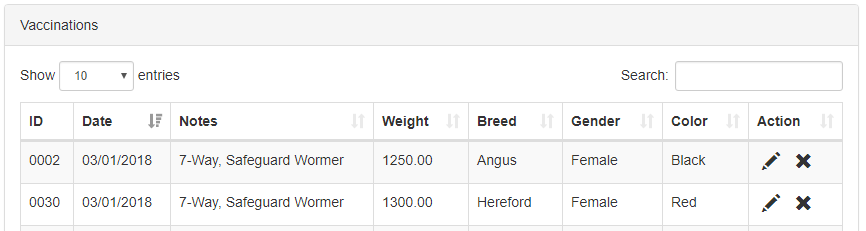
Manage Animal
To apply a vaccination to a specific animal only, navigate to the "Livestock View" and then click the ID link for the animal you wish to vaccinate. This will take you to the "Manage Animal" page where you can enter a vaccination in much the same way as you did above.
Happy Farming